After you have created an account and logged into the forum, click on the sub-forum that most fits where your question is relevant. From there, at the top of the list of threads in that forum, you will see a blue button on the right side that says "Post New Thread". Click that and it will take you to the page to start your own thread for your question.
Give your thread a title, something that gives members a good idea of what you need answered. Thread titles that say things like "Help" or "Question" will not get the targeted response that a title that says "Companies that will hire and Train in or around Oklahoma City, OK". When you title your thread with information that people may have the answer to, it will draw in those that can quickly answer those questions.
In the next section, type the question in detail. Again, giving as much information as you can about your question, so that they have information needed to help you. This will help you get more precise answers.
Once you have your question typed up and are happy with the information included, you can scroll to the bottom and hit the "Create Thread" Button. This will post your thread to the sub-forum you selected so that other can see it and begin helping you.
I've included some print screens to assist you with your first posted thread below.
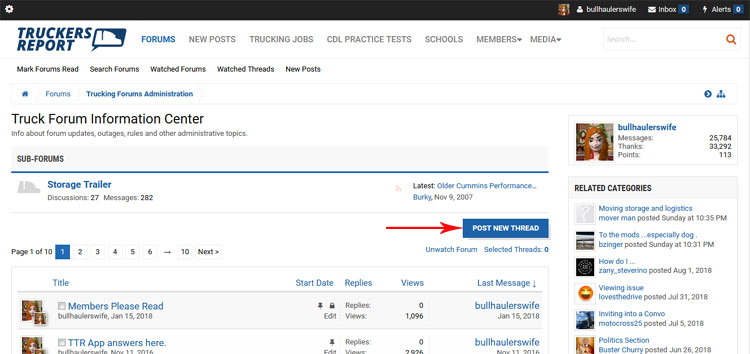
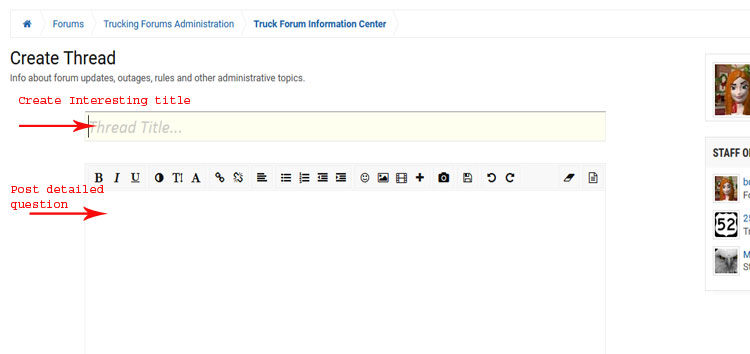
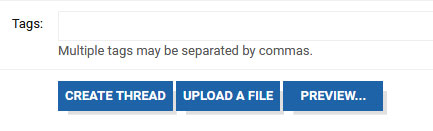
How to ask a question on The Truckers Report
Discussion in 'Truck Forum Information Center' started by bullhaulerswife, Sep 5, 2018.
- Thread Status:
- Not open for further replies.
- Thread Status:
- Not open for further replies.








